When a power failure occurs, your UPS (Uninterruptible Power Supply) instantly switches to battery mode to keep your equipment running. But how long can your UPS actually support your load before shutting down? That duration, known as battery backup time or runtime, depends on several electrical and environmental factors.
In this guide, we’ll explain how to calculate UPS battery backup time, what affects it, and how to optimize your system for the best performance.
Battery backup time (or UPS runtime) is the total duration your UPS can power connected equipment during a utility outage, until the battery is fully discharged.
For example, If your UPS supports a 10-kW load for 15 minutes during a power failure, its backup time is 15 minutes.
Backup time is a critical parameter when sizing or designing a UPS system — especially in data centers, hospitals, industrial automation, and telecom networks, where even seconds of downtime can be costly.
A simplified formula used to estimate UPS battery backup time is:
Backup Time (Hours) = (Battery Voltage × Battery Capacity × Number of Batteries × Efficiency) ÷ Load Power (Watts)
To convert hours to minutes, multiply the result by 60.
Example Calculation:
Let’s assume:
Now:
Backup Time = (12 V × 100 Ah × 16 × 0.9) ÷ 4000 W
= (17,280 Wh × 0.9) ÷ 4000
= 3.888 hours × 0.9 = 3.5 hours
So, your UPS backup time is approximately 3.5 hours (or 210 minutes) under full load.
also read: ACDC Integrated Electrical Solutions. Find UPS in Abu Dhabi
Battery capacity, expressed in ampere-hours (Ah), indicates how much current the battery can supply over a certain time.
Higher Ah = longer runtime.
For instance, replacing 100 Ah batteries with 150 Ah ones can increase runtime by ~50%.
Most UPS systems use batteries connected in series to reach the required DC bus voltage (e.g., 192 V, 240 V, 384 V).
Adding more batteries in series increases voltage, while parallel strings increase capacity.
Example: Two strings of 16 batteries (each 12 V 100 Ah) double the capacity from 100 Ah to 200 Ah.
The higher the connected load, the faster the battery discharges.
Reducing the load even slightly can significantly extend backup time.
|
Load Percentage |
Approx. Backup Time |
|
100% Load |
100% of rated runtime |
|
75% Load |
~140% runtime |
|
50% Load |
~200% runtime |
Not all power drawn from batteries reaches the load — some energy is lost as heat in inverters, fans, and control circuits.
Typical efficiency is 85–95%, depending on UPS design.
Always include efficiency in your backup time calculation.
Lithium batteries provide more usable capacity under high loads and temperature variation.
Battery capacity drops as temperature decreases:
Keep UPS battery rooms at 20–25 °C for optimal runtime and lifespan.
As batteries age, internal resistance increases, reducing available capacity.
A 5-year-old battery bank may deliver only 70–80% of its original runtime.
Schedule quarterly battery testing and replace weak batteries early.
Manufacturers often provide discharge tables that specify runtime for different loads.
Example for a 12 V 100 Ah battery:
|
Load (A) |
Runtime (Minutes) |
|
5 A |
1,000 min |
|
10 A |
480 min |
|
20 A |
220 min |
|
30 A |
130 min |
|
40 A |
90 min |
Such tables are more accurate because battery voltage drops non-linearly during discharge.
You can verify UPS runtime using:
Always perform this test under supervision — discharging batteries fully can shorten their lifespan if done repeatedly.
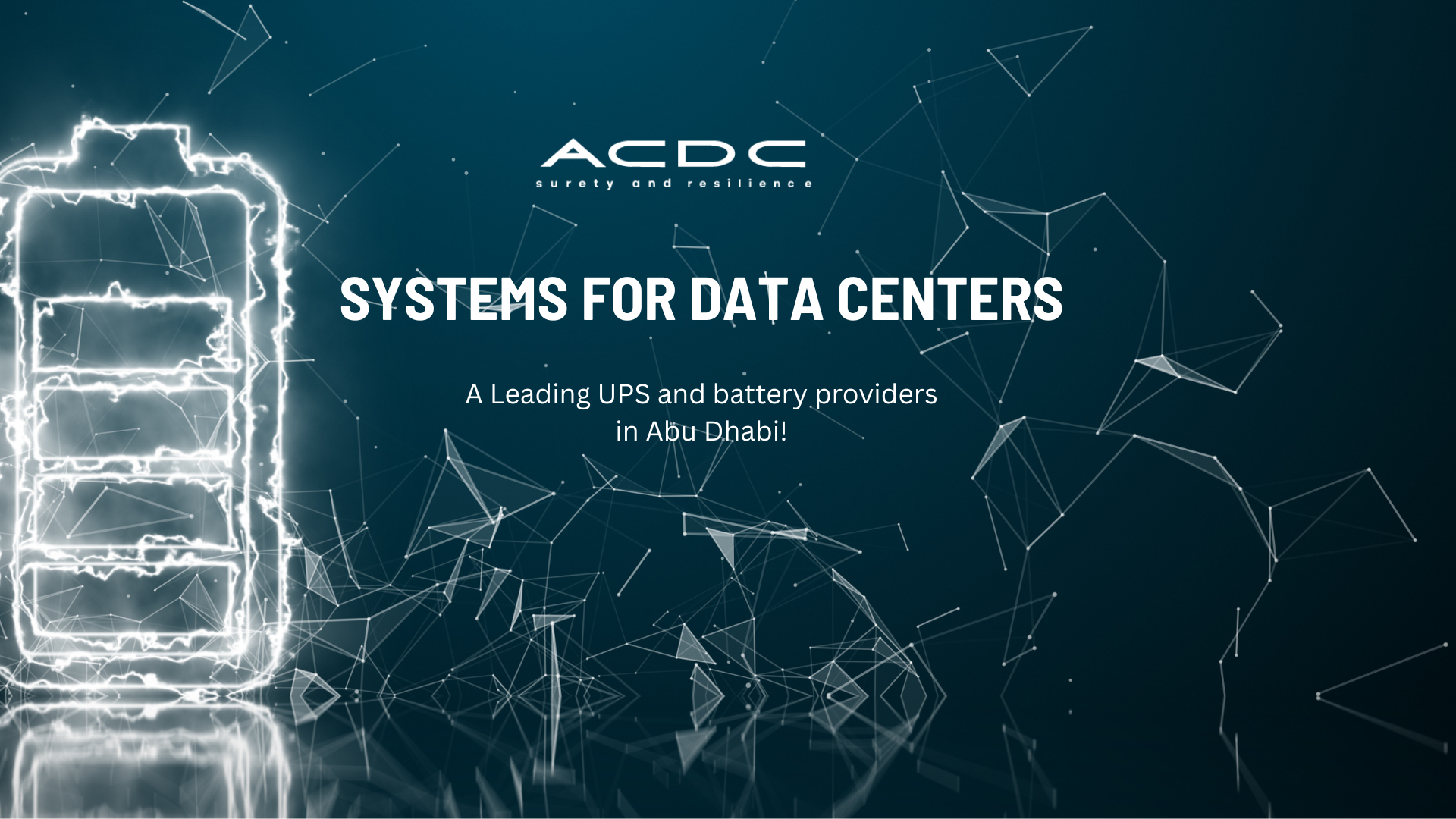

Backup (minutes) ≈ (Ah × V × 0.6 ÷ Load (W)) × 60
(The factor 0.6 accounts for typical conversion and aging losses.)
So, for a 12 V 100 Ah battery supporting a 200 W load:
Backup ≈ (100 × 12 × 0.6 ÷ 200) × 60 = 216 minutes (~3.6 hours)
In Summary, Calculating UPS battery backup time helps you:
Understanding how voltage, capacity, efficiency, and load interact gives you the power to design a reliable, long-lasting UPS system.
ACDCIS provides a wide array of products and services tailored to meet the specific needs of data centers:
For inquiries or to request a quote, please contact us at:
ACDC Integrated Electrical Solutions is your trusted partner for data center solutions in the UAE, committed to ensuring the reliability and efficiency of your critical infrastructure.